- Home
- Initiatives
- Local Links
- Village Mall
- Organizations
- About Us
- Goals
- History
- Our Services
- Privacy Policy
- Acceptable Use Policy
- Research Overview
- BEV Internet and Research Seminars 1994-1998
- BEV Seminar
- Books
- Checklists and Guidelines
- Communication Research and funding
- Faculty and Graduate Student Research Areas
- Funded Research Projects
- Integrating technology into the classroom
- Research Reports
- Scenario-based design
- Schools as Community Centers
- Technical Reports and papers
- Help/FAQ
Primary links
Network planning tips
The content contained within the Research section of the site is for archival purposes, and may or may not be current.
Although the users' view of the information is the community network, you will have to make some technology choices about how to support that vision. Here are some guidelines on planning and implementing the technology side of community networking:
What services do you need to offer?
Which network-based information services does your community network need?
- Local web pages
- Local chat service
- E-mail lists
- User E-mail forwarding addresses
- User E-mail accounts
- Local Network News discussions
Information services on the network require some underlying mechanism to transport data between user and server computers. How will your community access these services?
- Public access terminals in libraries, schools, or other community centers
- Modem pool: dial-up access to the network
- Town Ethernet utility: high-speed access from local schools, businesses, apartment buildings
Who will provide these services?
Your goal is to deliver quality information that is relevant to your community, but you don't have to do everything yourself. Who will provide which services?
- Local providers: There may already be businesses in your area providing modem pool, e-mail, web page and other services.
- Remote providers: The great thing about Internet-based services is that they can be supplied from anywhere. If you don't have a modem pool in your community, consider one of the large commercial Internet access providers
- Do it yourself: If you have the facilities and expertise available, you can run your own servers. You can also start out contracting with others, then switch to internal support after you've learned the ropes.
Who will provide operational support for the services you will will offer?
- Public access support: Public terminals will require user education and supervision.
- Modem pool support: Modem pool users will require client software for their own computers and at least phone bank help getting it to work.
- Network server support: If you run web, e-mail, or other servers, you will need someone to monitor and maintain the server computers.
- Network connection support: If you provide network connections throughout the community, who will be responsible for maintaining the data lines and hardware?
Where will the equipment go?
If you decide to establish an Internet Point-Of-Presence (POP) in your community, you will need to choose a good location for the equipment:
- Centrally located: Try to establish the POP near the geographic center of the community, if possible less than two kilometers (6561 feet) from all sites such as schools and office buildings with large numbers of potential users.
- Large number of in-building users: If you establish the POP in a building such as a library or high school that has a large number of potential users, you will be able to offer them high-speed Ethernet service at very little additional cost from the outset.
- Secure, environmentally-controlled space: Your POP network and server equipment will need about 40 square feet of dry, ventilated space behind a locked door.
Procurement and installation
Internet Access Providers (IAPs) supply a modem pool or connect your Point-Of-Presence to the Internet. Internet Service Providers (ISPs) run web or other network-based servers. Understand what you're getting before you sign the contract:
- Reliability: Price isn't everything! Is their equipment monitored 24-hours a day? Are current customers satisfied with the quality of service? Watch out for providers that have signed on too many customers without increasing their equipment capabilities.
- Connectivity: What kind of connection does the IAP or ISP have to the Internet? A 56 kbps or fractional-T1 connection will bog down under heavy usage. Look for providers with at least full T1 connections (1.5 Mbps). One T1 can handle a pool of about 200 28.8 kbps modems.
- Experience: Does the provider understand your needs? Try to work with providers that have experience with community networks.
- The package: What do you get for your money? Will the IAP that connects your POP to the Internet also supply you with domain name service and a network news feed? How many IP addresses do you get with your connection? Will they charge more if you in turn start to sell connections to local businesses? Is network hardware for your end of the connection included?
Depending on what you've decided to offer, you'll need an assortment of software, hardware, and data lines. Here's a menu:
- Network data lines: If you run a POP, you'll need to lease a line from the phone company between your site and your Internet Access Provider. If you're going to run a modem pool you'll need a rotary of incoming phone lines for the modems. If you're going to deliver Ethernet access across your community, you'll need fiber or copper connections between your POP and user sites.
- Network hardware: A POP requires at least a CSU/DSU (leased-line modem), router, and hub. If you're running a modem pool you'll also need modems (preferably in a rack system) and a terminal server. If you're delivering Ethernet access within the community, you'll need additional equipment both at your POP and the user sites.
- Server hardware: Unix, Macintosh, or Windows NT servers are the norm. Two medium-sized machines are far preferable to a single large one, making it easier to test new configurations and recover from failures. If you have Unix expertise available, use Unix.
- Server software: Excellent server software can be obtained at little or no cost over the Internet, especially for Unix. Avoid beta-itis: use products and versions that are tried-and-true if at all possible
- User software: Users will need client software for their computers. Avoid assembling this package yourself- suggest commercially-available or shareware packages.
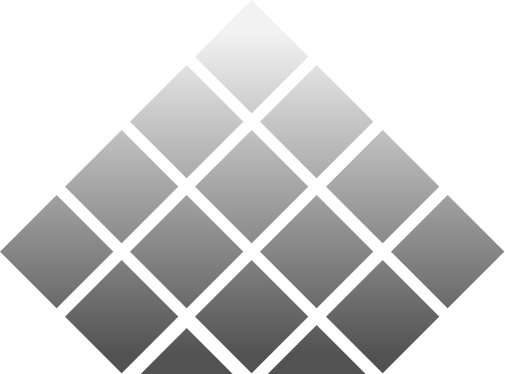
The Blacksburg Electronic Village is an outreach initiative of Network Infrastructure & Services, part of Information Technology at Virginia Tech. For comments regarding this Web site, please send a message to BEV Comments. Privacy Policy
