- Home
- Initiatives
- Local Links
- Village Mall
- Organizations
- About Us
- Goals
- History
- Our Services
- Privacy Policy
- Acceptable Use Policy
- Research Overview
- BEV Internet and Research Seminars 1994-1998
- BEV Seminar
- Books
- Checklists and Guidelines
- Communication Research and funding
- Faculty and Graduate Student Research Areas
- Funded Research Projects
- Integrating technology into the classroom
- Research Reports
- Scenario-based design
- Schools as Community Centers
- Technical Reports and papers
- Help/FAQ
Primary links
Integrating technology into the classroom: lessons from the field
The content contained within the Research section of the site is for archival purposes, and may or may not be current.
Sally Laughon - laughon@bev.net Andrea Kavanaugh - kavan@bev.net Andrew Cohill - cohill@bev.net
Purpose of the grant
This report presents the initial lessons learned from the design and delivery of workshops for teachers and the community held by the Montgomery County public schools with assistance from the Blacksburg Electronic Village (BEV).
Work for this report was completed in 1996 as part of the $266,710 grant awarded to BEV from the National Telecommunications and Information Administration (NTIA), Telecommunications and Information Infrastructure Assistance Program (TIAAP).
The three main aims of the project during the grant period were:
- Educate a wide variety of rural, under-served users in Montgomery County (teachers, students, government servants, citizens, library patrons, and businesses) in the integration of Internet-based services into their daily activities;
- Evaluate and test the replication of the BEV model for community networking through a formal partnership with another community (Radford); Assist other communities interested in networking by augmenting and enhancing the BEV on-line clearinghouse of "how-to" information, documentation, evaluation and training materials;
- Evaluate the effectiveness of training and replication efforts, using both quantitative and qualitative data to assess the use and impact of networking;
Grant money funded hardware and software for local area schools, providing the major facility, the Auburn Internet Training and Community Center in Riner, VA. Each computer in the Center connected directly to the Internet using a T1 connection (1.5 megabits per second). This classroom opened March 28, 1996, fully equipped for students and the community:
- 16 Macintosh PowerPC 5200 - for students
- 1 Macintosh PowerPC 5300 - for instructor use
- Color LCD panel and high intensity overhead projector
- 2 Video cameras
- 4 Color HP Deskjet printers
Community workshops
Two graduate assistants worked on this project from January to August: Dean Orrell from the Human-Computer Interface Department of Computer Science and Sally Laughon from the College of Human Resources and Education. The assistants met with the Director of Technology and the two Technology Coordinators of Montgomery County to begin planning workshops for parents and members of the community. The laboratory was named Auburn Internet Training and Community Center to reflect the school's interest in providing classes and Internet access to the citizenry of the county.
Advertisements for the community classes were announced in the local newspaper, letters were sent home with students, and BEV placed prominent announcement on its home page. Materials developed for these classes are located on-line.
Originally, four classes were scheduled at night, but these were so popular with the community that two more were scheduled. The six classes served over 60 adults. Community members completed evaluations and the results were analyzed. The evaluation results, and answers to open-ended questions are also on-line.
Teacher support
Montgomery County has an impressive series of in-service workshops annually. More than 100 technology related sessions were scheduled for educators between January 1996 and June 1996. The Virginia Tech graduate students helped design three additional workshops for teachers at Auburn Middle and High School. Three different workshops were designed, each given twice, so six workshops were held after school for educators at Auburn:
- 2 Basic Macintosh, since most teachers were familiar with PCs
- 2 Introduction to ClarisWorks
- 2 Introduction to the Internet and Netscape
The workshops were conducted in the order listed, to provide logical learning activities for the novice Macintosh user. Approximately half the teachers at Auburn attended the classes. Handouts for each session were given to the educators attending the classes.
Montgomery County schedules a series of classes for educators during the summer. Classes are scheduled for all grade level educators. Classes also support upper level subjects, special education educators, and gifted coordinators. An additional eight workshops for teachers and the community were developed and scheduled to teach HTML, advanced HTML, basic graphics, and advanced graphic manipulation techniques. Montgomery County personnel were the leaders of the summer 1996 classes.
Materials developed to assist teachers include the Basic Macintosh documents used for the community classes and the following guides:
Macintosh Basics
- Getting Started With Eudora Light
- Ofoto - Scanner Software
- Ofoto Quick Guide
- Ofoto Frequently Asked Questions
- Using Ofoto - general instructions
- Using Ofoto to create graphics for ClarisWorks and the Internet
- ClarisWorks 4.0 Tutorials -These files provide an overview of the major document types found in ClarisWorks (i.e., Word Processing, Drawing, Painting, Spreadsheet and Database). They integrate information and tips from many ClarisWorks help screens into single reference documents. They are intended to minimize the time new users spend searching through help.
- Creating a document
- Word Processing
- Drawing
- Painting
- Spreadsheet
- Database
Windows Reference Documents
- How to search the internet with Alta Vista
- Eudora basics - Checking, reading and sending mail
- Eudora for Windows Tutorial
- Ofoto Frequently Asked Questions
Guiding teachers
Soon after the Community Center opened, the graduate assistants met with the Auburn Middle and High School teachers during a faculty meeting after school to explain the capabilities of the equipment. They also described their role in assisting faculty, students, and classes. Each teacher and administrator received a 35 page handout containing information for finding lesson plans and exemplary lesson plans for using the Internet in every curricular area. Lesson plan ideas came from Classroom Connect Newsletter.
On another afternoon, Auburn Department Chairs met with the graduate assistants after school to provide detailed suggestions for the types of support that would most benefit their curricular areas.
Before the end of the school year, the principal of Auburn required teachers to conduct at least one class in the new Community Training Center. This mandate did not assist reluctant teachers in feeling comfortable with the new technology.
To assist teachers, the graduate assistants designed a sign-up sheet for each period each day of the school week. The graduate students would work with individuals or with classroom activities in the lab. Initially, one graduate assistant staffed the Center early in the morning until late afternoon each Friday.
Several teachers were so enthusiastic with the opportunity that they quickly filled large blocks of time in the Center. To support other teachers, one-on-one support was extended to every Thursday and Friday.
Curriculum design
Teachers displayed a myriad of approaches for using the Center in their curricular area. Some teachers were comfortable with technology and used the one-on-one assistance to work with students during a class activity. Other teachers needed direct teaching from the graduate assistants for word processing, using Netscape, scanning images, and saving and retrieving student work on floppy disks.
Because the lighting needed to be dim for students to see the computer screen projected through an LCD panel, instructions written on the white remark-a-board proved to be a barrier for most students. Giving all instructions orally to large classes found classes in chaos by the end of the class period.
Several teachers met with a graduate assistant during their planning periods or after school to ask for guidance for a specific classroom topic. One math teacher was delighted with the tessellation tutorial found on-line for ClarisWorks. Tessellations are tiled patterns based on mathematical shapes, similar to the work of E. C. Escher. The math teacher practiced drawing tessellations until he was comfortable with the software, then modified the tutorial found on-line to provide clearer instructions for his students.
Teachers who created clear lesson plans with specific goals for using the Center had more success than others. In a lab setting, students need to understand the need for greater attention to instructions. Templates, guidelines, help sheets, and written directions facilitated smooth use of the Center by large classes.
Those teachers who previewed the information available before class time were able to select the Internet sites that best suited the lesson plan. The graduate assistants provided direction on how to prepare open-ended questions, compare and contrast information, and evaluation of information, rather than have students find factual data. Lesson plans created by Auburn teachers are located on-line.
Effective use of the Internet in the classroom requires extra preparation for teachers. The most meaningful lessons were created by teachers who had met with the graduate assistants for guidance and who had prepared students with on-line or printed lists of search terms, suggested search engines, URLs relative to the topic, or teacher prepared bookmarks saved in the Netscape application.
These teachers also taught critical thinking skills for assessing how frequently the web site is updated. Students need to know how to determine what evidence suggests information is accurate, related sites that exist to support this information, and which search engines are best to use and how they work.
Student support
Students lacked basic computing skills. Several students using a word processor would try to center a title using the space bar. Many were not familiar with basic computer functions on the Macintosh, such as how to use a scroll bar in a window. Students and teachers did not recognize when the system was frozen and needed to be restarted.
Students lacked experience with browsers and were not familiar with the time it might take to complete a search on the Internet. During searches or while connecting to an Internet site, students thought nothing was happening and that the computer was not working. One biology class studying microbes found relevant information at two sites on the Internet. The entire class attempted to contact these two sites that did not have the capacity for many simultaneous connections. Consequently many requests for access were denied, creating confusion for the students.
As large classes worked with word processing, spreadsheets, or Internet applications, lack of basic skills using the software resulted with many questions and requests for help. When students encountered these problems in classes taught orally, students were not able to keep abreast of the instructions and quickly became confused.
Students need several introductory classes before they are comfortable with their assignments. Students need an Introduction to the Macintosh to learn basic interface conventions and how to save and find files. Before using the Internet, students need an introduction to Netscape Navigator, an information about search engines and how to effectively use them.
Students who are familiar with the software being taught can provide one-on-one assistance for the novices. In a lab setting, with many levels of technology expertise, several aides are needed during a lesson or activity.
Laboratory management
The graduate assistants spent hours establishing a consistent interface for each machine. Standard folders were created for each machine and Netscape was configured to access the same default home page.
Bookmark folders created for each curriculum area were established to help manage sites found by students and teachers. However, as students found sites to bookmark, the look of each machine changed. The constant use of the Center by students and the community may make these folders difficult to maintain.
During the 3 1/2 months the graduate assistants worked in the Center, upgrades and maintenance to software applications were required almost daily. For example, a printer problem was traced to an extension conflicting with the printer software. Each machine needed to be changed to keep the machines from freezing during certain printing tasks. As students worked with Netscape, several helper applications were required to access sites with audio or movie information.
With security software on every computer, each machine had to be reconfigured to disable the security and started again before any new applications could be added or changes to the machine could be made. Keeping the software upgrades up-to-date may not happen without regular time and attention.
The Center needs a systems approach to plan for newer technology and consideration of software needed to facilitate smooth operation. For example, students quickly filled hard drives with graphics, video and audio files downloaded as they used Netscape. External storage, such as Omega Zip drives, would prevent this problem.
In addition to the teaching station in the Center, a dedicated machine for teachers would allow them to experiment, plan, and create lesson plans while smaller classes are using the Center.
Educators want help learning the process of using the Internet and to overcome the barriers to integrating technology into the curriculum. A well planned and extensive provision for encouragement and technical assistance provides an atmosphere that allows teacher creativity and motivation to thrive.
Those educators who are familiar with technology often under rate the problem-solving techniques they have developed. Simple problems, such as a printer out of paper, or more complicated problems such as a frozen machine, are barriers for new users without experience. Without continued support, teacher motivation to overcome these problems diminishes.
Summary
Money from the NTIA grant provided equipment for the Auburn Internet Training and Community Center in Riner, VA. The Center opened March 28 for educators, students, parents, and community members equipped with:
- 16 Macintosh PowerPC 5200 - for student use
- 1 Macintosh PowerPC 5300 - for instructor use
- Color LCD panel and high intensity overhead projector
- 2 Video cameras
- 4 Color HP Deskjet printers
Supporting community members
Six classes introducing the Internet to the community were designed, conducted, and evaluated for community members.
- Classes were taught at night.
- Over 60 people attended night classes.
- Evaluations indicated participants ranged from complete novice to experienced network users. All participants appreciated the pace of the class, hand-out materials, organization of the examples, and ample one-on-one assistance.
Supporting educators
To support teachers, aides, and administrators at Auburn, three workshops were developed. Each workshop was offered twice for a total of six classes designed specifically to teach the following:
- 2 Basic Macintosh, since most teachers were familiar with PCs
- 2 Introduction to ClarisWorks
- 2 Introduction to the Internet and Netscape
Approximately half the teachers at Auburn attended the classes. Often, educators attending these classes were rampant novices, lacking basic computer skills.
Precise, technical, and detailed computer sessions were not effective with educators after they had worked a full day with students.
Workshops developed by the graduate assistants augmented other sessions available from the county. Montgomery County provides an excellent series of workshops for educators in all grades and curriculum specialties. More than 100 technology related sessions for educators were conducted between January 1996 and June 1996.
Supporting curriculum design
Educators familiar with computer software and the Internet were most creative integrating the resources into their curriculum. Other educators needed: support throughout a class period to help teach software and Internet programs such as making and managing bookmarks in Netscape, searching and refining search terms, saving and printing information;
- support throughout a class period to assist students while using software and Internet programs;
- direction for creating useful hand-outs or worksheets for curriculum based lessons and directions for using software and Internet programs;
- direction for designing open-ended questions, comparison and contrast analysis of information, and evaluation of information rather than just finding factual data.
- Teacher developed lesson plans integrating Internet resources into the curriculum are located on-line.
Supporting students
Students without basic computing skills had difficulties using the Center:
- Students might try to center a title in a word processing program by using the space bar.
- Basic window functions, such as scroll bars, moving or resizing a window created frustration for students when they were writing.
- When a system froze, students waited without realizing the system needed to be restarted.
- Those lacking skills with Internet browsers were not familiar with the time lag between a mouse choice and the completed connection to a site. Often students thought the system was frozen or just not working while waiting for a connection or searching a database.
- If many students were searching for esoteric information, they sometimes overloaded a server and were denied connections. When many simultaneous connections were refused, students were confused about the problem.
- Educators with similar backgrounds as their students were not able to provide assistance.
- The physical layout of the room, with rows of tables abutting a side wall, required educators and assistants to walk into each row and out of each row to reach students near the wall. Aisles on both sides of the rows would facilitate easier movement within the room.
Graduate assistants provided support throughout the day, every Thursday and Friday from March 28 until the end of May. Educators who used the lab Monday through Wednesday could request support but it was not automatically provided three days of the week.
Laboratory management
Throughout the 3 1/2 months, the graduate assistants from Virginia Tech provided daily upgrades and maintenance to software applications and hardware.
- Software security on every computer necessitated manual reconfiguration to disable security. Then, each computer was restarted before any updates, changes to the desktop, or new applications could be added.
- Initially, printing on the color printers caused computers to freeze. When the conflict was diagnosed, each computer needed reconfiguration to solve the problem.
- For Netscape, helper applications such as movie players, audio file players, PDF file viewers, and graphics viewers were added to each machine.
- Those who used the lab quickly filled the hard drives with large audio and movie files, requiring continual attention.
The Internet can be a valuable tool in the classroom providing access to current information to enhance student research skills, communication with colleagues and experts around the globe, and publication of student projects. Teachers at Auburn and community members who attended workshops were enthusiastic about the wealth of information available on the Internet.
Preparation and support for educators are the keys for effectively integrating this new technology into the curriculum. Adequate instruction and support for teachers and students mark the first stage for new computer users and new Internet users.
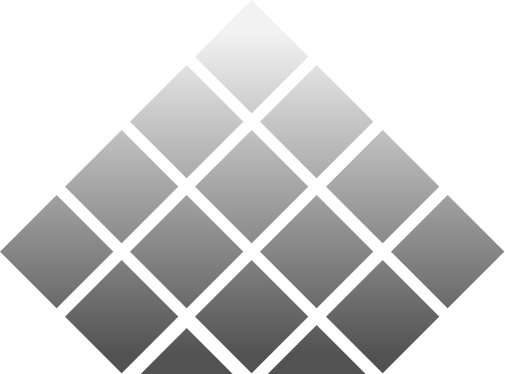
The Blacksburg Electronic Village is an outreach initiative of Network Infrastructure & Services, part of Information Technology at Virginia Tech. For comments regarding this Web site, please send a message to BEV Comments. Privacy Policy
