- Home
- Initiatives
- Local Links
- Village Mall
- Organizations
- About Us
- Goals
- History
- Our Services
- Privacy Policy
- Acceptable Use Policy
- Research Overview
- BEV Internet and Research Seminars 1994-1998
- BEV Seminar
- Books
- Checklists and Guidelines
- Communication Research and funding
- Faculty and Graduate Student Research Areas
- Funded Research Projects
- Integrating technology into the classroom
- Research Reports
- Scenario-based design
- Schools as Community Centers
- Technical Reports and papers
- Help/FAQ
Primary links
Managing Information in an Online Community
The content contained within the Research section of the site is for archival purposes, and may or may not be current.
Information Services of the BEV
The Blacksburg Electronic Village (BEV) supports a suite of Internet services including electronic mail, listservs, Gopher, World Wide Web, and Usenet newsgroups. The locally-supported Web sites and Gopher servers are public; that is, they are accessible to anyone on the Internet who is using a Web or Gopher client. Several of the listservs, and all the Blacksburg and BEV Usenet newsgroups (bburg and bburg.bev) are restricted to members with SLIP and IP addresses in the bev domain.
General Philosophy of the BEV Information Infrastructure
The general philosophy guiding the creation of the information infrastructure is focus on the community. Community information gets first billing and links to resources elsewhere on the Internet are relegated to a supporting role.
For instance, the BEV Education page on the Web is home to the Montgomery County Schools, information about the county's K12 Networking Plan, and the link to school projects such as online geography studies. There are many educational resources available on the net for teachers, students, and parents. Rather than attempt to maintain a complete listing of all these useful links, there are just a few links to help get people started toward their destination. With the availability of online search tools, indices, and the ability of individuals to maintain bookmarks and hotlists, minimal attention is needed for external links and pointers.
Another guiding philosophy is that sometimes, modest and local is better than grandiose and distant. The best example of this is the BEV's medical database. It is small by most standards with less than 100 descriptions of common conditions and treatments. Its real value is that it was created and maintained by a local physician...a physician who is known and trusted throughout the community. Duplication of a resource at a local level must be justifiable. For instance, the BEV would probably not be used for archiving song lyrics when this effort is well underway elsewhere on the net.
Though it seems obvious, information designers must stress quality over quantity. It's easier than ever before to publish volumes of information on the Internet. This also means there are many more sites on the net for consumers to choose from. They will search for the information that is thoughtfully presented in an organized, concise fashion. It's easy to find quantities of information but much harder to find quality information.
It is important that online community information appear unified, with a consistent look and feel. This is the quality of the BEV that is praised most often by other community network managers. The information appears unified, though information on the BEV network is actually maintained on several servers, some privately run, throughout the town. These other server operators work cooperatively with the BEV staff to ensure the BEV listings are the most complete. Members know that the Village Mall on the BEV is the most comprehensive listing of local businesses that is available.
The BEV is a two-way communication network, not a one-way information provider like a television set or a radio. With the BEV, every member is encouraged to be an information provider as well as an information consumer. The BEV information manager's job is not to provide the online calendars or club descriptions but rather to organize and present the resources in a usable fashion. Decentralize the responsibilities of providing information.
Lastly, information managers must design for the majority of the user population. Resist the urge to create graphics intensive sites if many of your users rely on older PCs with 2400 or 9600 bps modems. Minimally, offer alternative pathways such as a text-only interface. Warn lower-end users of large files when possible.
Choosing the Right Vehicle for the Information
There are many kinds of information to share in a community network. There are many ways to serve this information: electronic mail, Gopher, the Web, listservs, and Usenet newsgroups. Information managers must pick and choose the best vehicle(s) for each piece of information.
The information should be evaluated for criticality, frequency of change, and intended audience. These characteristics will guide in choosing the proper vehicle for delivery.
The delivery vehicles differ by the number of people using them, the frequency use, and the intrusiveness. With the BEV, email is probably used by the largest number of people while usenet newsgroups are less commonly used. Members check mail more frequently than they check usenet newsgroups. However, email is more obtrusive than a Web or Gopher posting. Users can choose not to access the Web or not to read an entry, but users cannot choose to not accept mail. It is easily deleted, but still more of an intrusion.
Information varies in importance from critical (breaking news) to noncritical (recreation center hours). This information can be communicated in a variety of ways; the table below ranks some of these methods in terms of how well they serve critical information.
more critical - featured on the BEV home page, ^ the Gopher main menu | - electronic BEV newsletter, emailed monthly to ALL members - distributed on the elective BEV listserv or a specialized listserv | - announced in a bburg or bburg.bev v Usenet newsgroup less critical - as a normal entry in the Gopher and WebThere is section at the top of the home page and near the top of the Gopher main menu that is used for critical information, a featured upcoming event, or a significant new addition to the Web or Gopher. This is based on the assumption that BEV members check one of these servers more than once a month.
The next avenue for communication is the monthly electronic newsletter that is emailed to all BEV members who have registered through the office. It may include items such as office information, software update announcements, Web and Gopher statistics, BEV projects in the schools, new features on the Web, and sometimes a Web hunt to encourage exploration. This is not an optional listserv; all members receive this monthly newsletter so the BEV staff can maintain some type of communication with all its members. Most BEV members at least use electronic mail so the newsletter ensures that critical information can be delivered in a timely manner. In very critical, timely situations, information other than the newsletter can be emailed out. The BEV staff tries to limit these postings to the monthly newsletter because of the intrusiveness.
Other communication tools include the optional BEV listserv called bev-news. It is available to members for general discussions but can also be used for announcements. The Usenet newsgroups are available for any BEV member to post to.
Another characteristic of information is how frequently it changes. Some information hardly ever changes: a historical record of the town, description of a local club. Other information changes daily or weekly such as a calendar of events, new video releases, or minutes of the Town Council meeting. Information such as a description of a business or bus schedules might only change yearly.
Frequency of change is important in determining who should maintain the information (information manager vs information provider) and how it is served (Usenet, Gopher, Web). These will be discussed in subsequent sections.
Getting Information from the Provider to the Manager
Information providers are a major source of information for community networks. They are generally members of clubs, sports teams, or volunteer organizations who recognize the BEV as a valuable mechanism for communicating with members, recruiting members, or informing the community. Some are experienced computer users who can create html documents and GIFs while others are barely comfortable using electronic mail. The BEV makes it possible for all users to contribute.
Small information providers might want to publish a fundraising event on the calendar or a description of their club. These providers use electronic mail to send their entry to a Gopher/Web mailbox. Once the entry is received, the Gopher and Web manager transfers the file to the proper location on the Gopher server and makes appropriate links to both the Gopher and the Web.
The Web can serve many kinds of files including gopher documents. Rather than reformat each small text contribution into html, we choose to point the Web to the Gopher file. This way, there is only a single file to maintain and keep track of.
Larger, more sophisticated information providers use the BEV filebox system. This is a private ftp site that is created for an individual or a group and authenticates using the same PID (personal ID) and password as is used for other BEV services (email, terminal server). Any local organization or non-profit group is eligible for a filebox. Presently, personal home pages and personal fileboxes are not supported.
Providers ftp their text documents, html, GIFs or files to their filebox using an ftp client from their BEV software package. The provider notifies the web/gopher manager when the files are ready, and the manger sets the links to the Gopher and Web. Additional information on the mechanics of linking the fileboxes to the Gopher and Web is included in the section on the file structure.
Information providers need not have network access from their home or office. All members are eligible for free email accounts and may use the public access computers in the Blacksburg library for email as well as other Internet services.
The posting of plain text, html, and GIFs are supported by the BEV. Forms requiring cgis are not yet supported.
Information that does not serve the greater community, such as classified-ad posts (for sale, help wanted) is not posted on the Gopher or Web because of the maintenance involved. These posts are quickly outdated and are perfectly suited to a Usenet newsgroup devoted to this kind of exchange.
Commercial Information Providers
The BEV is currently funded in part with state moneys through Virgnia Tech. This means the BEV itself cannot charge individuals or organizations for posting information on the Gopher or Web. This works well with community groups but BEV resources cannot be devoted to promoting businesses interests to any great extent.
We needed to get a critical mass of businesses online to create the market necessary for for-profit servers to open up in the community. To achieve this critical mass, the BEV offers free "yellow pages" listings to any local business (defined as within the county) to be posted on the Gopher's Local Business menu and the Web's Village Mall page. The only requirement is that the entry be of a reasonable length, infrequently updated, and emailed to the Gopher/Web manager. The BEV maintains categorical listings of the businesses as well as an alphabetical listing.
As hoped, the growth of the business listings led to the emergence of other servers in the community. Businesses, or any organization desiring enhanced services, could contract for server space, formatting services, forms creation, etc. The commercial server managers exchange information with the BEV Gopher/Web manager to ensure the BEV listings are complete. It's a mutually beneficial situation for all parties and the users benefit by having a single, comprehensive listing.
The BEV uses the NCSA httpd Web server and GN Gopher server from Northwestern University on a DEC Alpha 3000 running OSF/1 v3.0. We try to maintain roughly equivalent information on both servers since many people still use the Gopher as their primary information tool.
The advantage to using the GN Gopher server is that it can also serve html documents and some html can be incorporated into the menu structure. Why is this useful? This scenario demonstrates how this feature can be used.
Assume someone is using a Web browser (e.g. Mosaic, Netscape) and they select a link to the community calendar which is maintained on the Gopher. Rather than just presenting the standard text menu, the Web browser interprets the html that is included in the gopher menu and may show an image of an upcoming event and links to other Web entries. Then, when an event is selected from the Gopher menu, the html version of the event is displayed.
With GN, two versions of a document can be maintained: plain text and html. If GN is serving to a Web client, it will serve the nicely formatted html document. If GN is serving to a Gopher client, it will serve the plain text document and ignore the html in the menu.
GN's ability to serve html can make it more difficult to choose a location for a particular file. The BEV has made limited use of this feature of GN. The primary exploitation has been to include some html in the menu structure so the menus mimic the Web pages by including the BEV logo and using the same font.
So where should a file go -- within the Web structure or the Gopher structure? The Web structure contains only html, GIFs, and audio and video clips. All plain text documents are within the Gopher structure. Most html documents have an equivalent plain text document in the gopher structure.
The Gopher file structure naturally mimics the menu structure. In some cases, there are subdirectories that do not show separate menus. For instance, in the Local Government directory, there are subdirectories for the Town of Blacksburg government and the County government. This helps to organize the information. Rather than have just two selections in the Local Government menu (Town, County), there are menu selections to each of the files within the Town and County subdirectories.
The Web file structure also mimics the Web structure itself. When numerous images are included on a page, a separate images subdirectory keeps the images separate from the html.
The Web and Gopher directory structures are similarly categorized but in most cases they have different names. In the Gopher, businesses are in the BevBus directory. On the Web, they are in the mall directory. In some ways it's helpful having different names -- it helps the information manager keep track of where he/she is. On the other hand, it's two separate lists of names to recall. Perhaps the names should be similar such as gmall (Gopher mall) and wmall (Web mall). A related issue is that of filename nomenclature. Decide early on if suffixes will be lower case (recommended) or upper case. Will long filenames be separated by periods (great.books.club.html) or underscores (great_books_club.html) or capital letters (GreatBooksClub.html). Consistency will save many headaches, broken links, and troubles.
To make it easier to maintain time-based information such as a community calendar, use the event date or expiration date as the file name. In the BEV Community Calendar, which is maintained on the Gopher, the filename is the first three letters of the month and the date it expires. If there is more than one event on that date, give them suffixes of a, b, etc. Example file names are Apr22 and Apr22b. This makes it much easier to remove outdated files. Also, try to keep date-related information together but separate from more static information. Encourage organizations to submit an overview of their group for the community page and submit separate postings for each dated event for the calendar.
The fileboxes (see Getting Information from the Provider to the Manager) are linked into the Web and Gopher servers using NFS. The fileboxes are linked at the same level as the top level of the Web and Gopher servers. Then, symbolic links are set within the Web and Gopher structure to each of the fileboxes. For example, within the community directory, there is a symbolic link to the filebox holding the community movie listings that are provided by a volunteer.
Recommendations for the Web Interface
This section outlines a few recommendations for creating a usable, well organized, browsable, searchable site.
Help browsers determine what is new on the site. Draw attention to new entries with boldface type, a "new" icon, or a "What's New" page. It's also a nice way to acknowledge new information providers.
Get the most important information on the first screen. Give people enough information so they can determine if they are in the right place without having to scroll through the page. The biggest violation of this comes when the top element of the page is a huge GIF followed by a small amount of information two screens down.
Don't create pages composed entirely of links. This vast wasteland of links with no real information can look pretty boring and daunting. This dry list can easily be transformed into an interesting page by providing some narrative about the page and perhaps a brief description of some of the links. It's also helpful to categorize the links along some dimension.
On long pages, it is helpful to provide a quick index. For instance, the Blacksburg YMCA publishes its course offering for the Open University on the Web. It offers cooking classes, dance classes, arts and crafts classes, etc. At the top of the page, a quick index reads
[Cooking] [Dance] [Arts and Crafts]...
Keep the quick index very small. Running the key terms across a line is just fine. It is also helpful to duplicate the quick index at the bottom of the file, or in some cases, in the middle of the file.
Make it easy to move forward and backward among related pages. Some documents are best published in sequential chapters, or pages. An example would be an html tutorial. In this case, provide links to quickly page forward and backward to facilitate browsing. Don't require the user to keep backtracking to a table of contents or index. As with the quick index described above, it is useful to put the page back and forward links at the bottom as well as the top of the page.
Similarly formatted links within a single page should lead to similar units of information. The BEV Community page has links to community organizations, sports and recreation groups. Each link leads to a comparable "unit" of information, though they may be of slightly different sizes. The Community page also contains links to an Arts and Entertainment page and a Senior page. These pages contain many more links and are fundamentally different than a unit of information associated with a club. To emphasize the differences, these links are indicated by prominently labeled graphical "buttons."
Links to large images, video clips, or sounds, should clearly show the size of the file that will be downloaded. If you have ever used a 2400 baud modem, this recommendation should need no explanation.
With large listings, make alternative indices available. With large categorical listings, it is sometimes helpful to have an alternative index such as an alphabetical listing.
On a community web, it is nice to interject some personality. It's a community web, not a research database! Include a small picture of the contributor, a group photo of a club, a biography of a new page editor. Remind the users that there are real live people behind every page.
Creating the Graphics for the Web
Most of the graphics used on the BEV Web are created using a color flatbed scanner and Adobe Photoshop. There are a few tricks to optimizing the graphics. First, it's important to understand that most graphics on the Web are displayed on average monitors at 72 dpi (dots per inch). If you scan an image at 300 dpi, about four times the resolution, it will appear four times bigger than you think it will. However, scanning at 72 dpi leaves images very grainy. One solution is to scan at 300 dpi, then set the image size to about a quarter or so of the desired image size.
If you scan an image in RGB mode, you’ll find you can’t save it directly as a GIF, the frequently desired end product. The solution is to set the mode to Indexed Color. After this is done, the image can be saved as a GIF.
A nice feature of the newer Web browsers is their ability to recognize transparent backgrounds, a feature of images set to GIF89 format. There are freeware and shareware tools such as Transparency that are used to indicate which color should be made transparent. On the BEV Local Government page, there is a graphic of the state of Virginia. The original image was rectangular and the area outside the state map was a solid color gray. The image is opened in the Transparency application, the background color is selected to be transparent, then the image is saved in the new format. When incorporated into the Local Government page, the image fits nicely on the page and doesn’t have a distracting background. It is wise to set the background color to a light gray, a common background color in Web browsers. Set this light gray to be transparent. In the event the user has an older Web browser which doesn’t support GIF89s, the background will still blend to some degree. Transparent colors are useful in setting borders around images to further separate images or to offset text.
Additional Sections to be Added
- Recruiting Information Providers
- Training the Information Providers
- The future of BEV Information Services
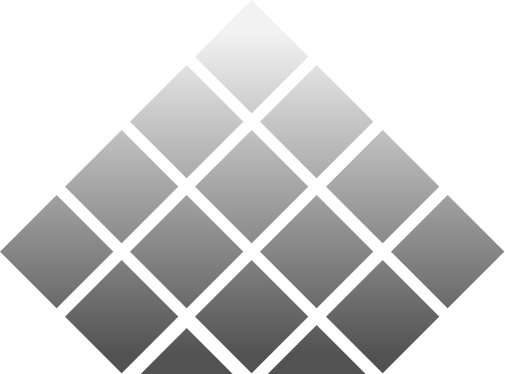
The Blacksburg Electronic Village is an outreach initiative of Network Infrastructure & Services, part of Information Technology at Virginia Tech. For comments regarding this Web site, please send a message to BEV Comments. Privacy Policy
