Primary links
Determine Correct Settings
Determine settings
At least four settings need to be configured to use your BEV email:
- Email address: This is your full BEV email address. For example: johndoe@bev.net.
- Username and password: Username may also be referred to as a PID or POP login name. The username is case-sensitive, use all lower case letters. Your username is the same as your email address. For example: johndoe@bev.net.
- Incoming mail server (POP3) hostname: For most customers, this should be set to pop.bev.net. Premium Community Connections customers who have their own domain should set their incoming mail to their own pop server (example pop.mydomain.org)
- Outgoing mail server (SMTP) hostname: This setting depends on the modem pool or access you use. If and only if you use Virginia Tech's modem pool or Virginia Tech Ethernet, you should use: smtp.bev.net. Premium Community Connections customers who have their own domain and use Virginia Tech modem pool or Virginia Tech Ethernet should use their own smtp server (example smtp.mydomain.org) Otherwise, you must use the outgoing mail server hostname provided by your internet service provider. For example, mail.isp.com.
Email programs have many more settings that can be manipulated. But, in most instances, the items above are the only fields that must be configured for operation of your BEV email. For example, although the instructions here don't mention it, most email software will have a field to fill in your full name.
Note: The settings below contain the domain suffix BEV.NET. If you already have a BEV.ORG account the instructions are the same except substitute BEV.ORG for BEV.NET.
Configure software
You may configure your email software to use POP with or without SSL.
POP over SSL
POP without SSL
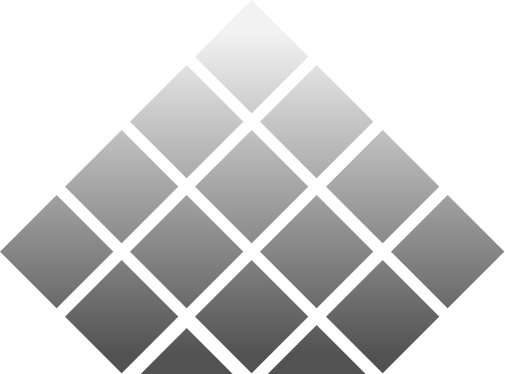
The Blacksburg Electronic Village is an outreach initiative of Network Infrastructure & Services, part of Information Technology at Virginia Tech. For comments regarding this Web site, please send a message to BEV Comments. Privacy Policy
